What are you looking for?
The instruction for upgrading the SC001
The instruction for upgrading the SC001
- Posted by:Belle
- 0 Comments
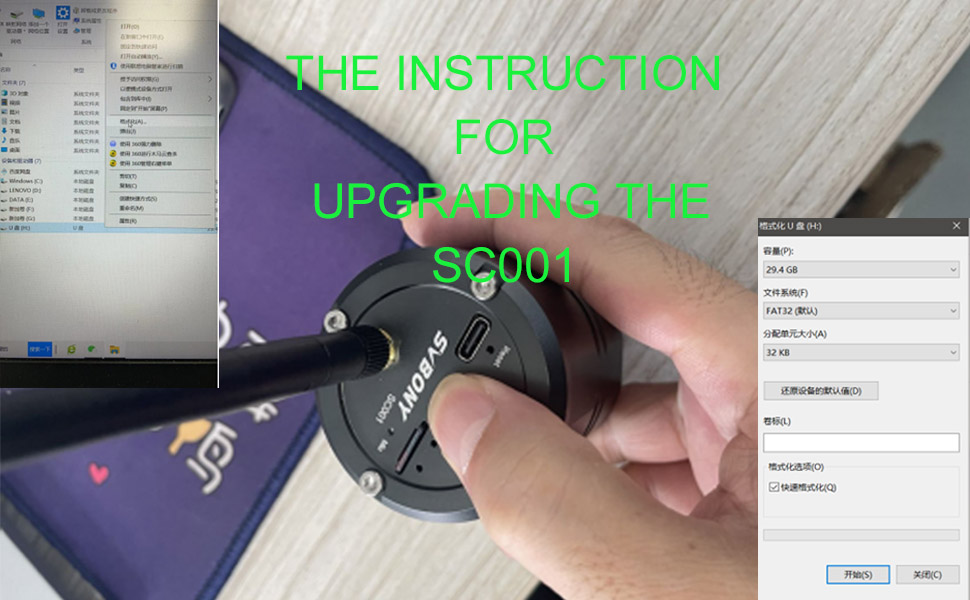
We got the feedback from our customer said the problem with the SC001.
"Hi all those interested in getting the sc001, Kindly note that they partitioned it to take 100 photos in photo mode only. After that, the camera will overwrite earlier pictures taken. It was suggested to select the 100 photos (1 at a time) then download them to the phone, then select the 100 photos again (1 at a time) and delete them. So you will not overwrite previously taken photos. No notification is given if 100 photos are reached."
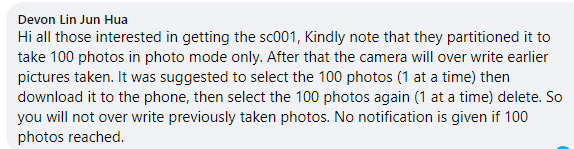
So today we got the solution to solve your problem.
First
Use the USB flash disk to insert the TF card and find it in your computer, then format the TF card to FAT32 format.
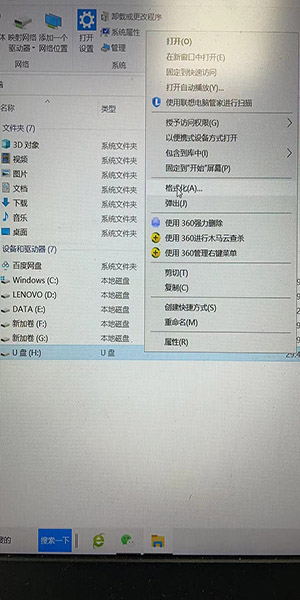
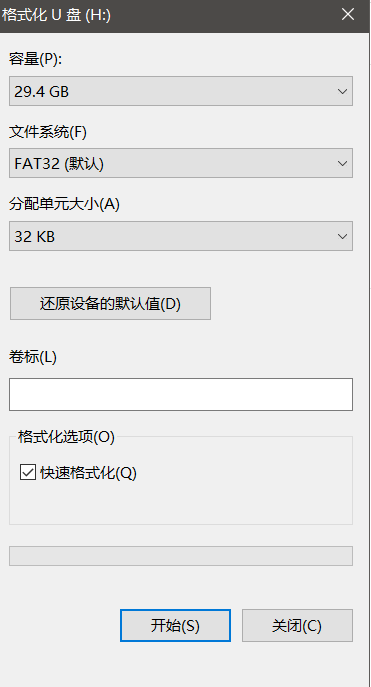
Second
Copy the upgrade file to the TF card. You can download the upgrade file on our website.
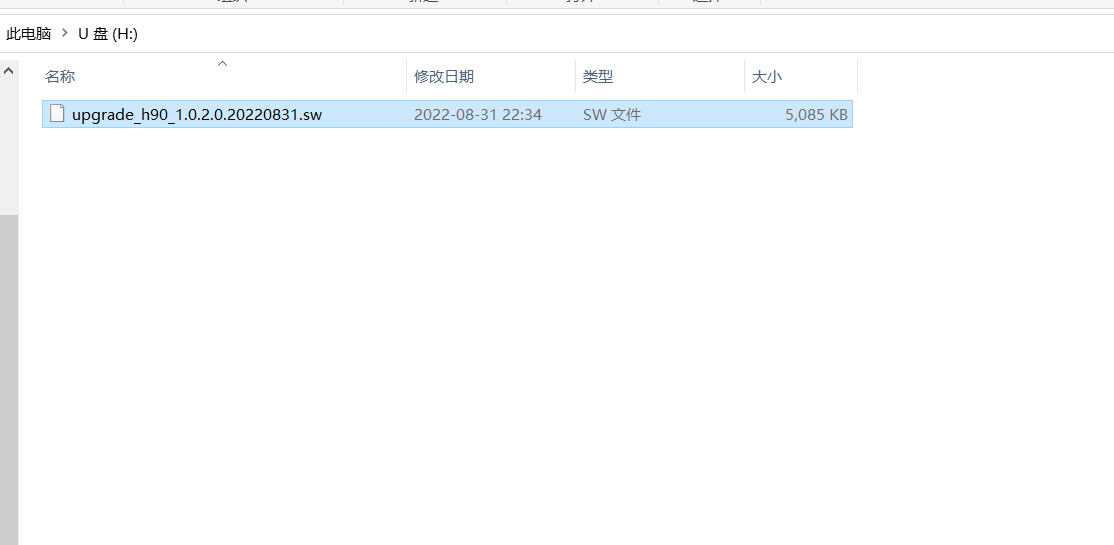
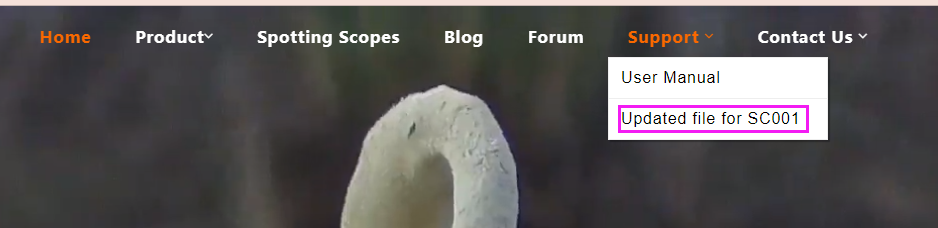
Third
To upgrade the program, insert the TF card into the machine and press and hold the power button for 3 seconds, then release it, the machine will automatically upgrade the program, wait for 2 minutes and the blue light of the machine will automatically turn on, and the upgrade is complete. Enter the machine's settings directory, you can see that the firmware version number is “1.0.2.0.20220831” the upgrade was successful.







